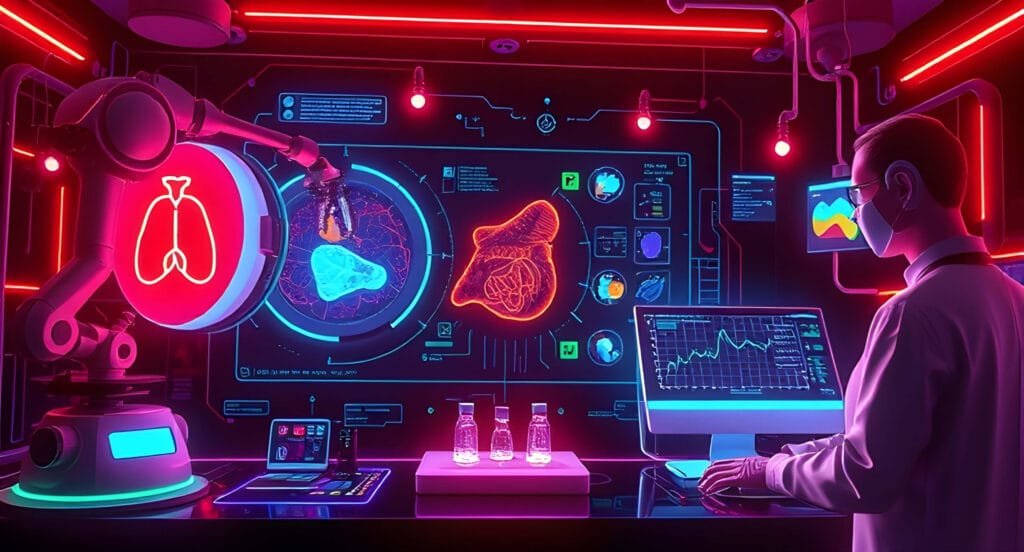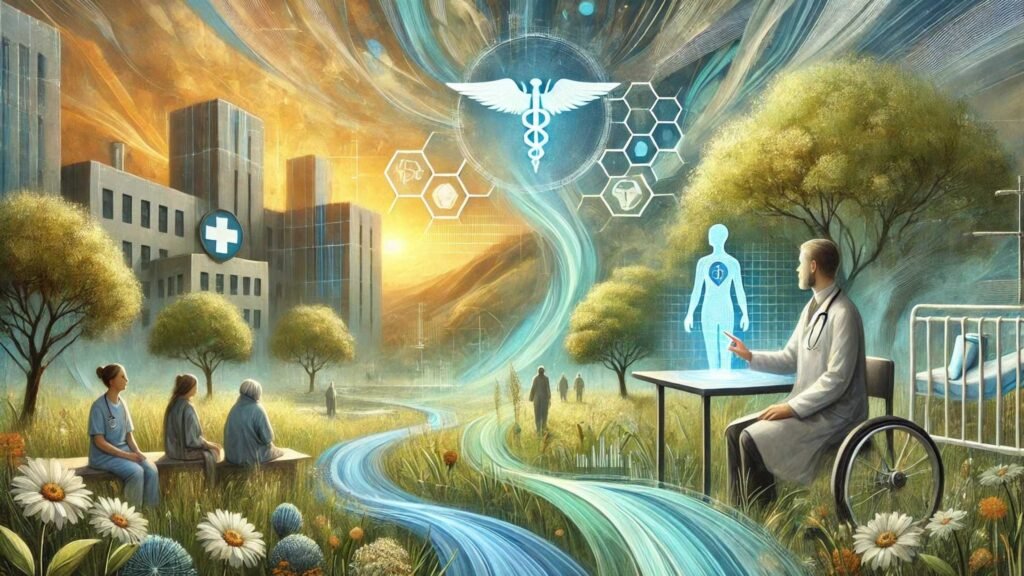Transform Your Business: A Comprehensive Guide to Integrating AI into Your Existing Workflows
In today’s rapidly evolving business landscape, artificial intelligence (AI) has emerged as a transformative force. As businesses strive for increased efficiency, better decision-making, and enhanced customer experiences, integrating AI into existing workflows has become a critical strategy for staying competitive. This article delves into the importance of AI integration, providing a detailed guide on how to seamlessly incorporate AI into your daily operations, address potential challenges, and unlock new levels of productivity and innovation.
Understanding AI and Workflow Management
To successfully integrate AI, it’s essential to grasp the core concepts of both artificial intelligence and workflow management. AI, at its heart, is about simulating human intelligence in machines. This involves creating algorithms that enable computers to perform tasks that typically require human intelligence. Think of recognizing patterns, making decisions, and understanding language.
Workflow management on the other hand, refers to the systems and processes that coordinate and control tasks within an organization. It ensures that tasks are completed in an organized, efficient and timely manner. By combining AI with workflow management, businesses can automate mundane tasks, analyze vast amounts of data, and provide actionable insights. This integration not only boosts efficiency but also empowers decision-making processes, allowing teams to focus on innovation and achieving their goals.
Why Integrate AI into Existing Workflows?
The significance of AI in modern business cannot be overstated. Here’s why integrating AI into your workflows is not just beneficial, but essential:
- Increased Efficiency and Productivity: AI automates repetitive tasks, freeing up your team to concentrate on more strategic, creative and business-centric activities. This leads to a significant increase in overall productivity and efficiency. For example, AI can handle data entry, appointment scheduling, and invoice processing.
- Improved Accuracy and Reduced Errors: Manual processes are prone to errors. By using machine learning algorithms, AI reduces errors in your processes, ensuring better quality outcomes and more accurate decisions. This can help reduce costs associated with mistakes and improve customer satisfaction by providing accurate results quickly.
- Faster Decision-Making: AI systems can analyze large volumes of data quickly and accurately, allowing you to make better and faster decisions. AI driven workflow automation provides real-time data analysis, offering actionable insights to help drive strategic decisions.
- Enhanced Customer Experiences: By automating tasks and streamlining processes, businesses can respond to customer needs faster and more accurately. AI can be used to personalize customer interactions and experiences. AI-powered systems can recommend products, provide tailored content, and offer personalized support.
- Competitive Advantage: Integrating AI helps businesses stay ahead of the competition by responding faster and more accurately to customer needs and market trends. AI adoption allows businesses to innovate and create new business models.
Strategies for Seamlessly Integrating AI into Your Workflows
Successfully integrating AI requires careful planning and execution. Here are key strategies to ensure a smooth integration process, setting the stage for a more efficient and innovative work environment:
- Assess Your Business Needs: The first step is to pinpoint the specific problems AI can solve within your business.
- Begin by analyzing your current processes and identifying areas for improvement.
- Identify tasks that are time-consuming, repetitive, or prone to errors.
- Determine where AI can add value by automating tasks, improving accuracy, or enhancing decision-making. For example, consider if AI can help with data extraction from invoices.
- Define Clear Goals and Objectives: Once you’ve identified the areas for improvement, define your goals and objectives for implementing AI automation.
- What do you hope to achieve? Increased efficiency, cost savings, improved customer experience?
- Clearly articulate your desired outcomes to guide your decision-making process.
- Prioritize your goals from most important to least to ensure you tackle your goals in order based on how critical the process is.
- Choose the Right AI Tools and Technologies: Explore the various AI automation solutions available.
- Evaluate their features, capabilities, and compatibility with your existing systems.
- Consider whether you need specialized AI solutions for specific tasks, such as invoice processing or custom document parsing.
- Decide if you need a single AI task tool or a custom AI workflow based on your specific business needs.
- Single AI Tasks: These are specialized in performing specific tasks such as invoice parsing or custom document parsing.
- Custom AI Workflow: Combine multiple AI techniques to address your specific business needs, like using OCR to extract text and then NER to identify specific entities.
- Select AI integration tools that are simple and user-friendly, so employees can easily use them, reducing the learning curve and making deployment faster.
- Understand Your Data Needs: AI algorithms depend on access to clean and high-quality data.
- Identify the type of data you require and the source from which you can extract it.
- Ensure your data is accurate, relevant, and well-organized.
- Invest in data processing infrastructure to clean and transform your data into a standardized format.
- Consider if your data is properly labeled, stored, and organized.
- Start with a Pilot Project: It’s wise to start with a small-scale pilot project before a full-scale AI implementation.
- This will allow you to test your chosen AI solution in a controlled environment, minimize risk and allow for adjustments before full deployment.
- It helps refine processes and address challenges before full-scale deployment.
- Use this approach to demonstrate value before extending AI solutions across all operations.
- Refine Processes for Automation: Use process mapping to understand your current workflows and improve them before automation.
- Assess which tasks could be handled by AI entirely and which ones require human intervention.
- For example, consider routine tasks like content editing and transcripts from interviews for AI automation.
- Ensure that the AI aligns with your unique requirements, offering a more precise solution.
- Prioritize Ease of Use: The AI integration tools you select should be simple and user-friendly.
- Your existing employees should easily be able to use these tools, even without extensive technical expertise.
- An easy-to-use tool also reduces the possibility of errors and saves time and costs.
- Collaborate with AI Experts: Working with AI experts, data scientists, and developers is key for successful integration.
- If you lack in-house expertise, consider partnering with external AI specialists or hiring a dedicated AI team.
- Their skills will be invaluable during the implementation process.
Key Steps to Implementing AI Workflow Automation
Integrating AI into your workflow is not a one-time task; it’s an ongoing process. Here are the key steps to building an effective AI-powered workflow automation system:
- Understand Your Current Workflows: Take an unfiltered look at your existing processes.
- Grasping the intricacies of your current workflows lays the foundation for effective orchestration.
- Look at each task within the workflow and ask if the task is time-consuming and if it can be automated with AI.
- Identify any potential errors that could occur during the process.
- Integrate Data Throughout Your Workflows: Reliable data is critical.
- Integrating data seamlessly boosts efficiency, increases productivity, and sharpens decision-making.
- A platform with a data fabric capability provides a unified view, essential for orchestrating end-to-end processes.
- Make sure the data is clean, relevant, and high quality.
- Use the Right Automation Tools: Don’t jump the gun with automation tools.
- Identify process bottlenecks and understand the type of work occurring there.
- Match the right tool to the right task to unlock the full potential of your technology.
- Leverage APIs (Application Programming Interfaces) to ensure AI tools talk to each other seamlessly. APIs allow you to design AI workflows as unique as your strategy.
- Build Workflows with External Stakeholders in Mind: Ensure that partners, contractors, and customers are integrated into your workflows.
- Include them in the orchestration platform from the start.
- Think Outside the Workflow Box: Treat your processes as ongoing projects, continually seeking opportunities for improvement and adaptation.
- Regulations shift, technologies evolve, and business strategies pivot, so be ready for change.
- Regularly evaluate the impact of your AI automation solution using key performance indicators (KPIs).
- Use these insights to refine your processes and further optimize the AI automation solution to meet evolving business needs.
Leveraging AI for Specific Business Functions
AI can be applied across various departments and functions within a business. Here are some use cases:
- Marketing and Sales:
- Generate leads and track the sales pipeline.
- Create targeted campaigns and send personalized sales emails.
- Analyze your campaign performance.
- Automate the creation of content outlines.
- Generate full-fledged blog posts, email copies, and product descriptions.
- Automate social media posts and track performance across platforms.
- Create an entire account-based marketing plan or industry-focused campaign.
- Customer Service
- Address simple customer queries.
- Streamline the search for documents and data by providing concise summaries.
- Use virtual meeting assistance to transcribe meetings and generate summaries.
- Finance and Accounting:
- Automate basic tasks like expense tracking and invoice generation.
- Manage payment statuses.
- Use AI for algorithm trading, payment processing, and financial planning.
- Human Resources:
- Improve your recruiting process by using AI for candidate screening and scheduling interviews.
- Education:
- Automate administrative and learning processes, creating seamless and personalized experiences for students and educators.
- Use AI to streamline student enrollment, track attendance, and automate assignment grading.
- Utilize AI to personalize learning and create educational content and curriculum.
AI Technologies and Tools for Workflow Automation
Here are the common technologies and tools you can expect to use for automating business processes:
- Generative AI: Generative AI can create new content, from text to images and even videos, significantly enhancing content creation workflows. Tools like Jasper, Copy.ai and Anyword can assist in this.
- Natural Language Processing (NLP): NLP allows machines to understand, interpret, and generate human language. This technology is essential for tasks like document analysis, sentiment analysis, and chatbot interactions.
- Optical Character Recognition (OCR): OCR technology is used to extract text from images and documents. This is essential for automating data entry from physical documents, like scanning invoices and receipts.
- Computer Vision: This technology allows AI systems to “see” and interpret images and videos. It is used for tasks like image recognition, quality control, and security surveillance.
- Machine Learning (ML): ML algorithms enable systems to learn from data and improve their performance over time. This technology is key for making predictions, identifying patterns, and optimizing processes.
- AI Agents: AI agents can automate tasks and make data-driven decisions and are used to tackle specific challenges.
- Large Language Models (LLM): LLMs can help enhance document comprehension, summarize long reports, extract insights, and automate customer support. LLM’s are also useful in generating targeted content.
- Data Pipelines: AI can parse and clean raw data, while the integration and storage of the data may rely on scripting languages or databases for infrastructure.
- Workflow Automation Platforms: Platforms like ClickUp Automations offer tools to set up rule-based automated tasks, making it easier to implement and manage your automation solutions.
Key Considerations When Integrating AI
While the potential benefits of AI integration are substantial, it’s important to be aware of the potential challenges and how to address them:
- Data Quality and Relevance:
- Ensure the data you use is of high quality, accurate, relevant, and well-organized.
- AI models rely on the clarity, consistency and relevance of data fed into them.
- Advanced AI workflow automation platforms can work with low quality source data.
- Cost and Scalability:
- Consider the cost of each option and whether there are additional fees.
- Ensure the chosen system scales easily according to changing demands from customers and can handle large amounts of data.
- Select an AI workflow automation solution that supports your long-term business functions within a budget.
- Ease of Use:
- Ensure users find it easy enough to operate new software or hardware components.
- Avoid tools that require extensive training.
- Find software with a user-friendly UI and a smooth learning curve, or with in-built tutorials.
- Compatibility With Existing Systems:
- Check whether any current infrastructure already exists that might help reduce overall costs while still providing adequate performance levels.
- Choose tools that work well with one another to create automated workflows for your organization.
- Ensure that the AI model can adapt to your changing business needs and scale as your operations grow.
- Prompt Engineering:
- Craft the right type of request to elicit the best responses from AI systems.
- Provide detailed context in prompts to guide AI towards targeted outputs.
- Standardize prompt templates to ensure consistency while scaling.
- Change Management:
- Be prepared for potential resistance from employees who may be unsure of how AI will affect their roles.
- Plan for change management to ensure a smoother transition to AI-enhanced processes.
How to Measure the Success of AI Integration
Measuring the impact of AI integration is critical for continuous improvement. Here are the strategies to track the performance of your AI implementations:
- Set up Automated Alerts: Automated alerts allow you to keep track of key metrics by sending notifications when certain thresholds have been reached.
- Track Customer Feedback: Set up surveys to gain insight into how users feel about your product or service.
- Analyze Usage Data: Usage data gives great insights into how often people use features within your product or service.
- Run Tests Regularly: Running regular tests ensures everything works correctly before going live with changes.
- Review Reports and Logs: Reports provide detailed overviews regarding progress toward milestones achieved and any risks associated with moving forward.
- Adjust as Needed: Take appropriate action to rectify the situation promptly if you identify discrepancies between expected results and the current state of affairs.
- Regularly evaluate the impact of your AI automation solution using key performance indicators (KPIs).
- Use these insights to refine your processes and further optimize the AI automation solution to meet evolving business needs.
- Conduct a cost benefit analysis to understand the impact on your return on investment (ROI).
The Future of AI in Workflow Management
The integration of AI into workflows is not just a trend but a fundamental shift in how businesses operate. As AI technology continues to advance, we can expect to see even more sophisticated and transformative applications in the future.
Here are some key future trends to watch for:
- Increased Automation of Complex Tasks: AI will be able to automate more complex tasks that require higher levels of cognitive ability. This includes strategic decision-making, complex problem-solving and creative tasks.
- Hyper-Personalization: AI will enable businesses to create even more personalized customer experiences. By analyzing data in real-time, AI systems will be able to tailor products, services and content to individual preferences.
- AI-Driven Insights: AI will be able to provide more profound and actionable insights from data. This will enable businesses to make smarter decisions, anticipate market trends and identify new opportunities.
- Enhanced Collaboration Between Humans and AI: AI will not replace humans but will augment their abilities. We will see increased collaboration where humans handle the creative and strategic elements, while AI handles the data intensive and repetitive tasks.
- Wider Adoption Across Industries: AI will be adopted in all sectors, not just tech-focused businesses. It will become an essential part of operations in all industries.
- AI will play a key role in creating and managing AI-powered workflows, by creating new workflows and optimizing existing processes, while also monitoring and adjusting the parameters of AI systems.
Conclusion: Embracing AI for Enhanced Workflow Management
Integrating AI into existing workflows is a transformative process that promises numerous benefits. By understanding the core concepts of AI and workflow management, carefully planning your integration strategies, and addressing potential challenges proactively, your organization can harness the power of AI to achieve increased efficiency, improved accuracy, and enhanced customer experiences.
I recommend starting with a pilot project, focusing on specific areas where AI can make a significant impact, and continuously optimizing your processes. By embracing AI, you’ll position your business for success in the ever-evolving digital landscape. Don’t forget to document every single step taken throughout the entire process: from the initial planning stages right through until the completion date.
FAQ:
Q: What are the main reasons small and medium-sized businesses should consider integrating AI into their workflows?
Integrating AI can help small and medium-sized businesses in several ways. It can help with workflow management complexities, such as dealing with endless emails and disjointed project updates, which can hinder productivity and stifle innovation. AI can also enhance efficiency and improve decision-making, allowing businesses to unlock new levels of productivity and stay competitive.
Q: How can AI be used to automate tasks in business workflows?
AI can automate repetitive and time-consuming tasks, such as data entry, customer service interactions, and content creation. AI-powered tools can extract data from invoices, cross-reference it with purchase orders, and flag discrepancies. AI can also be used for generating reports, analyzing data, and summarizing information.
Q: What are the first steps in adopting AI workflows in a business?
The first steps involve assessing business needs to pinpoint specific problems AI can solve. Then, you should define goals and objectives for implementing AI automation. It’s also important to analyze current processes to identify opportunities for improvement.
Q: What are some popular AI tools that can be used for business workflow automation?
Some popular AI tools include chatbots for customer service, project management tools for team collaboration, and data analytics platforms for performance insights. Additionally, tools for natural language processing (NLP), machine learning, and optical character recognition (OCR) are valuable. Specific examples include Intercom AI, Zendesk AI, Superhuman, Glean AI, and Otter.ai.
Q: How do you choose the right AI tools for your business needs?
Choosing the right AI tools involves several steps. First, create a checklist of features and benefits that align with your business goals. Evaluate if the tools enhance your workflow processes and are user-friendly for your team. Consider the cost, scalability, ease of use, and compatibility with existing systems.
Q: What are some challenges that businesses might face when integrating AI?
Potential challenges include data quality issues, where incomplete or outdated data can lead to irrelevant AI output. There can also be communication breakdowns between stakeholders during the implementation process. Businesses should also avoid trying to implement too many elements simultaneously, instead focusing on smaller, manageable tasks.
Q: How can businesses ensure data quality when training AI models?
To ensure data quality, businesses should assess their existing data to understand what data they possess, where it’s stored, and its structure. Data should be relevant and high quality. Businesses should also take steps to clean and improve data for more effective model training.
Q: What types of data can AI be trained on?
AI can be trained on both structured and unstructured data. Structured data is organized in a predefined format, like databases, while unstructured data includes text, images, and audio.
Q: What is AI workflow automation?
AI workflow automation combines AI and automation technologies to complete complex tasks faster. It involves using AI models and tools to handle data processing, analysis, decision-making, and task execution to enhance efficiency and productivity.
Q: How can AI help with document processing?
AI can be used to extract data from documents, including invoices, contracts, and forms. AI-powered tools can also transform unstructured documents into structured data, which can reduce manual data entry errors and free up time for other tasks. Optical character recognition (OCR) can convert handwritten text into digital text.
Q: What is the role of Natural Language Processing (NLP) in AI workflow automation?
NLP allows AI systems to understand and process human language. NLP is used in chatbots, to analyze customer inquiries, and to categorize content. It’s also useful for tasks like summarizing documents, generating content, and extracting relevant information.
Q: How can AI improve customer service workflows?
AI-powered chatbots and virtual assistants can handle customer inquiries without additional human resources. These tools can learn from interactions, improving their responses over time. AI can also provide personalized support and resolve routine inquiries with precision.
Q: What are the steps to building an AI-powered workflow automation system?
Building an AI-powered workflow involves data collection and integration from various sources. The collected data is then processed and analyzed by AI algorithms. An orchestration layer manages the workflow, ensuring coordination across all components. The system also uses feedback loops to improve over time.
Q: How can AI help with financial compliance?
AI can automate tasks such as data extraction and validation from financial documents, helping to reduce processing time and errors. It can also analyze transaction patterns for fraud detection. Additionally, AI can help with credit scoring, risk management, and customer service in the financial sector.
Q: What is prompt engineering, and why is it important for AI workflows?
Prompt engineering is a strategic approach to communicating with AI, crafting the right type of request to elicit the best responses. Well-designed prompts can guide AI systems for more accurate and useful results. Poorly designed prompts can lead to inaccurate results and wasted resources.
Q: How can businesses optimize AI prompts to reduce costs and improve accuracy?
To optimize AI prompts, businesses should be specific and provide detailed context. They should also consider token efficiency by trimming prompts for concise formatting. Creating prompt templates for repetitive tasks can ensure consistency while scaling.
Q: What are some examples of AI workflow automation in different industries?
In financial services, AI can automate loan processing, fraud detection, and compliance monitoring. In healthcare, AI can automate patient appointment scheduling, medical billing, and claims processing. In education, AI can streamline student enrollment and automate assignment grading. In legal, AI can automate contract management and legal research. In real estate, AI can automate property management and lease renewals.
Q: How can businesses measure the success of AI integration in their workflows?
Businesses should measure results by looking at how much time is saved, how much more efficient campaigns are, and whether AI tools are hitting set goals. They should also track customer feedback and analyze usage data to identify areas for improvement. It’s important to review reports and logs and adjust as needed.
Q: What are some tools or platforms that can help with AI workflow automation?
Some tools include Flowster, which provides tools and templates for AI integration. Appian offers AI-powered tools for document processing, legal research, and customer service. Zapier and Make are automation platforms that allow users to build automated workflows with minimal coding. ClickUp offers AI features for task management and content creation.
Q: What should be considered when planning the integration of AI into existing systems?
When planning AI integration, you should identify opportunities for AI to make the most impact on operations. You should choose the right AI model for your applications, ensuring it matches your needs and budget. Ensuring data availability and quality for AI training is also essential. It is wise to start with a small-scale pilot project before full implementation.
5 Sources to organizations or topics that would be relevant to include in an article:
- Flowster – Offers tools and templates designed to help businesses seamlessly integrate AI into their workflows, with free workflow templates available in their marketplace.
- Eden AI – Provides a platform for accessing various AI models and building custom AI workflows, offering provider agnosticism and continuous updates.
- Appian – Offers a low-code platform with AI capabilities for automating business processes, including document processing and customer service.
- Moveworks – Provides an AI copilot for automating various business tasks, with a focus on natural language understanding and integration with existing systems.
- Jasper – An AI platform purpose-built for marketing that helps with content creation, marketing automation, and integration with other marketing tools via APIs.